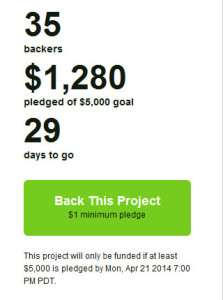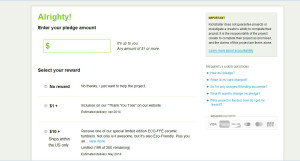Because I spend much of my time talking about Kickstarter projects, I thought it a good idea to to give a primer on Kickstarter. I’m currently running my third Kickstarter campaign, and today I’m going to explain how to set up a Kickstarter account and why I think it’s the coolest thing since sliced bread.
Kickstarter is the leading website that offers the concept of Crowdfunding. Techopedia give us the definition as “A method of raising capital in small amounts from a large group of people using the Internet and social media.”
Whether it be a book, film, dessert recipe or board game, crowdfunding allows people to generate capital to Make something. Usually the creators are people who despite being talented, perhaps do not have access to a publisher or institution that has the resources to make said item. In turn for helping monetarily (a term called “Backing”) the creator promises to give a reward or offering. There is an important distinction here, the backer is not buying something, he/she is assisting in reaching a goal and there is a handshake agreement that they will get something in return if the goal is reached.
Let’s get to the nuts and bolts of how to set up an account. If you have ever used Amazon it’s VERY simple.
- Go to Kickstarter.com
- Create a username and password
- Connect your account to your Amazon payment info (using the same credit card if you wish)
- Start supporting projects!
The reason for the Amazon account is that the billing of the project DOES NOT happen until after the project has completed and the goal is reached. If the creator does not make his goal, you do not get charged, end of story. You can back multiple projects and you can decide to change or withdraw your support at any time prior to the end-date of the project. Most projects are 30 days long, so this is the window that you must support it.
Kickstarter is divided by categories that you can pursue through. There is also a search tool for the project name or creator name. Once you click on something that looks interesting you will see the campaign page that has a video to watch, details about the project and what rewards are being offered.
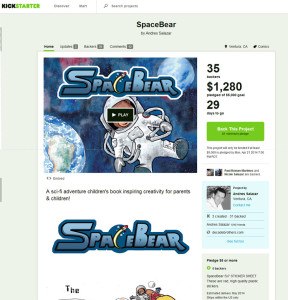 Here you can see the project name, updates and comments at the top. A video in the center and the details of the project with goal, days left and info on the creator. Further down is the rewards and what the project is all about.
Here you can see the project name, updates and comments at the top. A video in the center and the details of the project with goal, days left and info on the creator. Further down is the rewards and what the project is all about.
Let’s say Jonny sees a project for a wallet that he wants to support. There’s a big shiny green button that says Back This Project $1 minimum.
Jonny clicks on that and has a few options on what amount he wishes to donate. Depending on how much, he has options on what he’d like as a reward. The fancier awards require more contribution naturally. After he selects, he is shuttled to the Amazon payments page, verifies his payment and done.
Now Jonny will receive an email confirmation and periodically emails called “Updates”. These are small messages that the creator sends out to notify backers how the progress of the project is going. They may include pictures, video clips and other media as a way of building a community excited about the project.
Once the project has concluded there will be an email from the creator, hopefully it was successful, and they will state what the next steps are to finish the project. Your credit card will be billed at this time if it was successful and you will also get a Backer Survey. This is where you send the creator your adformaldress and any instructions or questions he may have you you, like what size shirt you wear.
That’s about it. Very simple to use and once you see some of the literally amazing things that people are creating it is very exciting.
Please take a moment to check out SpaceBear a sci-fi children’s book and see an example of a project!